Cookies play a vital role in enhancing our online experience but also raise concerns about privacy and data security.
Websites store small pieces of data on your computer, known as cookies. Cookies assist websites in recalling your preferences and monitoring your activities. Cookies can improve your browsing experience but can also raise privacy concerns.
Let’s explore the mechanisms behind cookies, their different types, and why they’re used on websites
Which Of The Following Statements Is True Of Cookies – Must Know!

- Cookies were initially designed to store user preferences and login information, not specifically for advertising on the web.
- Cookies are only sometimes encrypted; while some may use encryption for security, it’s not a universal feature.
- Cookies are indeed text files but are not always encrypted; encryption is optional and not a requirement.
- Cookies can store various data types, including user preferences and login information, but they sometimes contain URLs of visited sites.
- Web browsers can still operate without cookies, although certain website functionalities may be affected or limited.
How Do Cookies Work? – Look At The Mechanism!
- Request and Response: When you visit a website, your web browser sends a request to the website’s server asking for the web page.
- Server Response: The website’s server sends back the web page to your browser, along with some additional information, including cookies, if there are any.
- Cookie Storage: Your browser then stores these cookies on your computer or mobile device. Cookies are small pieces of data, like little notes, containing information about your website visit.
- Future Requests: Upon revisiting the same website, your browser forwards the stored cookies along with the request. This helps the website recognize you and remember your preferences or previous interactions.
- Website Customization: The website uses the information from the cookies to customize your experience. For example, it might remember your login status, language preferences, or items in your shopping cart.
- Expiration and Deletion: Cookies can have an expiration date. Some are temporary and deleted when you close your browser, while others can be stored longer. You can also manually delete cookies from your browser settings to clear your browsing data.
Cookies help websites remember you and provide a more personalized browsing experience. They’re like little helpers that make online interactions smoother and more convenient.
Types Of Cookies – Let’s Explore!
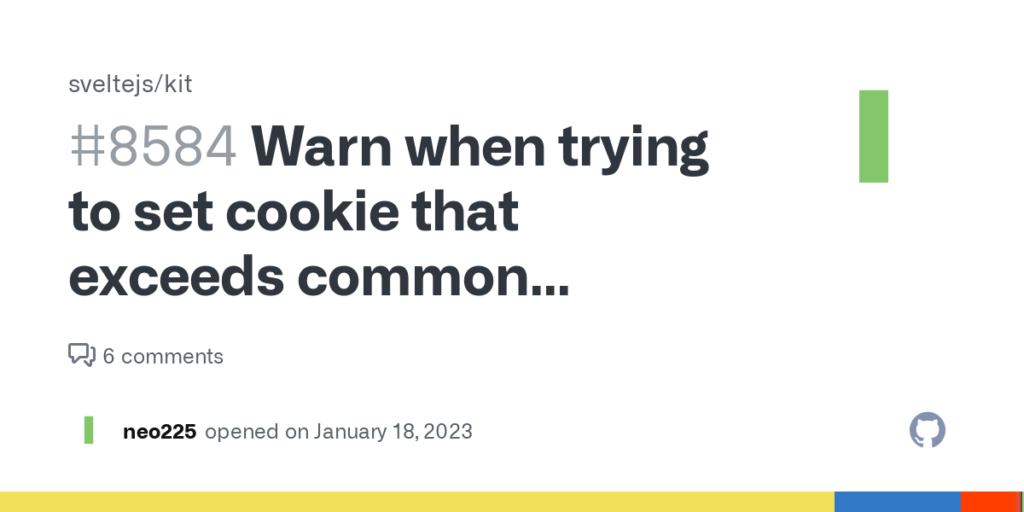
Session Cookies:
These cookies are temporary and are deleted once you close your web browser. They help websites remember your actions and preferences during browsing, such as items added to a shopping cart.
Persistent Cookies:
Persistent cookies, unlike session cookies, stay on your device even after you close your browser. The website sets an expiration date for them, allowing them to store your login details or preferences for future visits.
Secure Cookies:
Secure cookies can only be transmitted over secure, encrypted connections (HTTPS). They enhance security by ensuring that sensitive information, such as login credentials, is protected during transmission.
HTTP-Only Cookies:
These cookies can only be accessed and transmitted through HTTP or HTTPS protocols, making them inaccessible to client-side scripts such as JavaScript. This helps prevent certain attacks, such as cross-site scripting (XSS).
Third-Party Cookies:
These cookies are set by domains other than the one you currently visit. They are often used for tracking purposes by advertisers or analytics services to monitor your browsing activity across different websites.
You may encounter These main types of cookies while browsing the web. Each serves a specific purpose in helping websites remember information and enhance your browsing experience.
Read: Snowkido – Your Ultimate Free Online Gaming Hub!
Why Are Cookies Used On Websites? – Reasons Behind It!
Remembering User Preferences:
Cookies store information about your preferences, such as language settings or preferred layout so that the website can tailor your experience accordingly. For example, viewing a website in a specific language or with a particular color scheme.

Moreover, cookies allow the site to remember these choices. This personalization enhances user satisfaction and streamlines the browsing experience.
User Authentication:
Cookies help websites manage user logins. They remember your login credentials, so you don’t have to re-enter them whenever you visit the site. This convenience saves time for users and reduces the hassle of repeatedly typing in username and password combinations.
Additionally, cookies support seamless access to secure website areas, ensuring that authenticated users can navigate restricted content without interruption.
Session Management:
Cookies track your session on a website, allowing it to remember your activities as you navigate different pages. This is particularly useful for online shopping carts or multi-step processes.
For instance, when you add items to your shopping cart on an e-commerce site, cookies ensure that your selected items remain in the cart as you browse other pages or proceed to checkout.
They help maintain continuity in your online interactions, making it easier to complete transactions without losing your progress.
Personalization:
Cookies enable websites to deliver personalized content and recommendations based on browsing history and site interactions. By storing information about the pages you’ve visited and your actions, cookies allow websites to tailor their content to suit your interests and preferences better.
For example, you frequently visit a news website and read technology articles. In that case, cookies may enable the site to suggest more tech-related articles or display advertisements for technology products or services.
This personalized experience enhances user engagement and encourages continued interaction with the website.
Tracking and Analytics:
Website owners use cookies to gather information about how users interact with their site, such as which pages are visited most frequently or how long users stay on a page. This data helps improve the website’s performance and user experience.
Why Do I Need To Accept Cookies On Some Websites? – Know The Facts!
You may need to accept cookies on some websites because they help personalize your browsing experience. When you accept cookies, the website can remember your preferences, like language settings or customized layouts, making your visit more convenient.
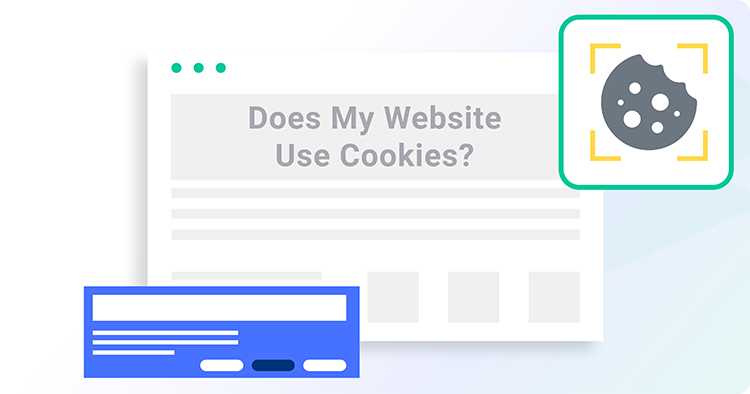
Additionally, cookies aid in user authentication, allowing you to stay logged in without re-entering your credentials each time you visit the site.
They also assist in session management, tracking your activities as you move from page to page, which is especially useful for tasks like online shopping or filling out forms.
Furthermore, by accepting cookies, you enable the website to collect data about how you interact with it, helping them improve their services and provide targeted content or advertisements based on your interests.
Accepting cookies enhances your browsing experience by making websites more personalized and efficient.
Read: Überzetsen – Bridging Language Gaps In A Globalized World!
What Happens If I Reject Cookies On A Website? – Take A Look!
- Limited Functionality: Some website features might not work properly. For example, you may not be able to stay logged in, or your preferences may not be remembered.
- Less Personalization: Without cookies, the website won’t be able to tailor your experience based on your past interactions. You might see generic content instead of personalized recommendations.
- Repeated Prompts: You might be asked to accept cookies every time you visit the website, which can be annoying.
- Data Privacy: Rejecting cookies can help protect your privacy by preventing the website from tracking your online activities. However, keep in mind that some websites may still collect other forms of data even if you reject cookies.
Overall, rejecting cookies might lead to a less convenient and personalized browsing experience, but it can also help protect your privacy.
Read: Coolmoviez – Your Ultimate Destination For Cinematic Pleasure!
Alternative Methods For Website Data Storage – Pick The One!
Websites utilize various methods for storing data without solely relying on cookies. One such method is local storage, which lets websites store information directly on your computer or device.

This technology allows them to retain your preferences and settings even after you close the browser. Session storage operates similarly, storing data for the duration of your visit to the website and deleting it once you close the browser tab or window.
HTML5 introduced storage options like localStorage and sessionStorage, offering increased flexibility and control over data storage compared to traditional cookies. Additionally, some websites employ browser fingerprinting techniques to track users independently of cookies.
This involves gathering details about your browser and device configuration, such as screen resolution and installed plugins, to generate a unique identifier for tracking purposes. These alternative methods enable websites to provide personalized experiences while addressing privacy concerns associated with cookies.
Frequently Asked Questions:
1. When were cookies first introduced to the internet?
Cookies were first introduced to the internet in 1994 by Netscape Navigator, one of the earliest web browsers. They were developed to enable websites to store user information and improve website functionality.
2. Does every website use cookies?
Not every website uses cookies, but the majority do. Websites that require user authentication, customization, or tracking typically use cookies to enhance user experience and provide personalized content. However, some websites may function without the use of cookies, depending on their purpose and features.
3. How do cookies affect my online privacy?
Cookies can impact online privacy by tracking browsing behavior and storing personal information. While most cookies are harmless and used for legitimate purposes, third-party cookies, in particular, can be used for tracking across different websites, raising privacy concerns.
4. What types of information do cookies store?
Cookies can store various types of information, including user preferences, login credentials, browsing history, and site-specific settings. They can also contain data used for tracking and analytics, such as IP addresses and device identifiers.
Conclusion:
Cookies are crucial in enhancing our online experience by remembering preferences, managing logins, and tracking activities across websites. While they improve convenience and personalization, cookies raise concerns about privacy and data security.
It’s essential to understand how cookies work and the options available for managing them to ensure a balance between usability and privacy protection while browsing the web.
Read Also:



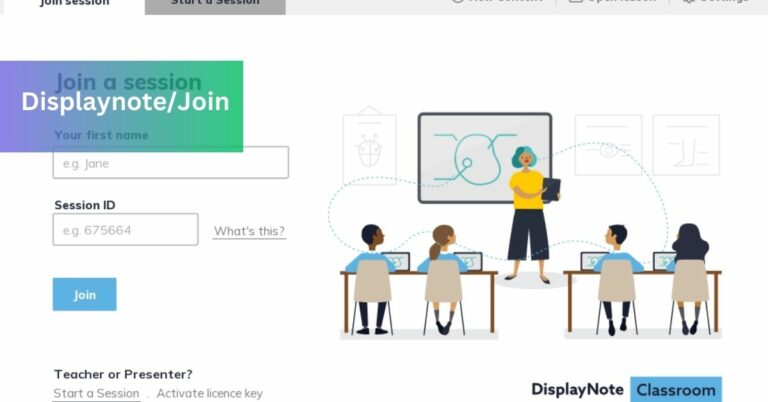









+ There are no comments
Add yours